Terraria tModLoader: Is it Free, Safe, and How Do You Install It in 2023?

Back in 2011, when Terraria first got released it was a huge game. It even made it onto the list of best-selling games. Its sandbox features and near-limitless creative possibilities allowed for some pretty unique gameplay and various playstyles. For a game that revolves around a procedurally generated world, mods can only improve it. That brings us to the question of tModLoader. Since Terraria is pretty much still a popular game today, we decided to revisit Tmloader and put down a complete guide for it. So, what exactly is Tmloader? Is it Safe? And most importantly, how do you install it?
TModLoader is a modification for Terraria that allows you to install, play and create your mods. It is open-source and free to use. It’s safe, given that you’ve installed it correctly. You can install it manually or through Steam depending on which version of the game you have.
Now that you’ve been given a crash course on tModLoader you’re probably wondering how to set it up? We got you, so keep reading!
Editor’s note: This post has been updated to reflect the current state of tModLoader. it’s still the safest and most approachable tool when it comes to modding Terraria.
What is tModLoader?
We have already mentioned that tModLoader is a modification for Terraria, but what does this mean exactly? Well, it is a mod in itself. One that was created by Terraria’s community to allow for easier game modifying and creating custom content. The mod is also open-source, which means that everybody can build upon it and improve it. There are loads of guides on tModLoader’s GitHub page, targeted at both novice modders, and veteran modders with adequate skills. The mod is free of charge.
Do I need to buy Terraria to use tModLoader?
Yes, you do need to own a copy of Terraria to use tModLoader. It supports both Steam, GOG, and Windows Store versions, of the game. Like with every mod and modding tool it works best if you have legitimate and up-to-date versions of the game.
Is tModLoader Safe?
It’s perfectly safe to use as long as you set it up correctly. It’s open-source and everyone can contribute. If you have any unexpected crashes or issues, the fault most probably lies in one of the mods that you’ve installed and not in the mod itself. To prevent your tModLoader from going haywire we recommend you follow our guide on how to install it.
How do I install tModLoader?
It depends on the version of the game you have. We have put together a guide for every version.
Steam
If you have the Steam version of Terraria your installation will be most straightforward. This version allows you to alternate between modded and vanilla versions of the game. If you and your friends plan on playing modded Terraria, make sure that all of you have the same mods installed and of course, tModLoader installed.
You install the Steam version of the mod by navigating to its page and clicking on install. It’s the most Straightforward of installations. Currently, version 1.4 will be installed. If you wish to set up 1.3 or lower you will also have to follow the manual route.

Manual Installation (GOG version)
This type of installation is necessary for players that have Terraria on GOG or want to set up an older version of tModLoader.
The first step is to download the necessary files. You can download the mod from here.
Next, navigate to your Downloads folder a file named “tModLoader.zip” should be there.
Unzip the file to your GOG directory (C:\GOG Games)

Make sure not to merge tModLoader files with your Terraria files.
After you have unzipped the file your GOG Folder should look like this:
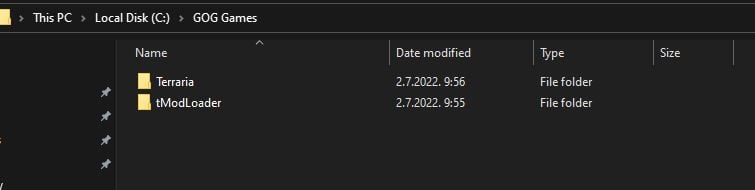
This is the recommended installation. There is one other installation type called nested installation. You can check it out here.
Even though you don’t own the game on Steam you will still have to install it. Since tModLoader needs access to the Steam workshop. This doesn’t mean that you need a Steam account to play your GOG Terraria, nor do you need to buy the game. You simply need access to some files.
After you’ve installed Steam you can create a shortcut on your desktop and you can play your game!
Is tModLoader in 1.4 now?
Yes, but you can keep both 1.3 and 1.4 versions through the “Add non-Steam game” option. You can read the full guide here. Since versions 1.3 and 1.4 are so drastically different migration is necessary. Some mods you liked to play on version 1.3 might not be on version 1.4 yet. Use the mod’s “browse mods” option to search for mods that have been migrated if there are any.
And there you have it. The complete fresh guide for Terraria’s tModLoader. Before you install take note of which version you have (Steam or GOG). Choose your installation type accordingly. Second, before attempting to play modded Terraria with your friends make sure that all of you have the latest tModLoader installed. If you freshly migrated to version 1.4 and can’t find your mods, likely, they were only supported on version 1.3.
And that’s it. For any issues, you can always refer to this page.

