How to Find Your Favorite Clothing on Roblox Mobile?
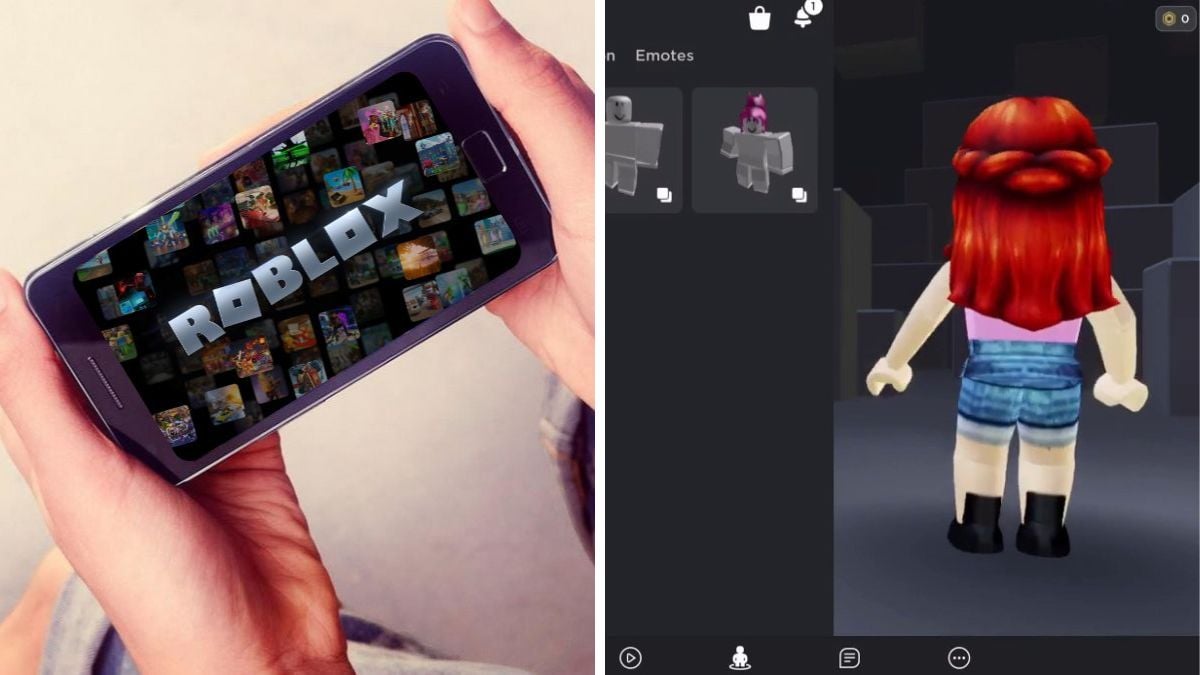
Roblox Mobile is getting more and more popular every day and players are finding ways to join games and customize their characters. The interactive experience is an important part of the game, but customizing your gear, outfits, and others aspects of your character for each game is also quite a big part of the Roblox game. One of the big questions players ask is how to acquire or find their wished items for their characters, and you came in the right place. In this article, we will discuss how to find your favorite clothing on Roblox Mobile.
During a certain game, if you see a cool clothing item you want to equip for your character, you can tag the item as your favorite. If you want to use that piece of clothing, or just show off to other players, go and log in to your account in Roblox Mobile and press three little dots at the corner of your screen. Press the “Profile” option, and choose “Favorites”. There you will find your favorite clothing.
We will further discuss how to tag your favorite items, how to acquire them and explain the steps of finding your favorite clothing in more detail in Roblox Mobile. If you are interested, stick with us until the end of the article.
How To Add Favorite Items To Your Characters?
As we already mentioned, items and customization of the characters are a huge part of the Roblox Mobile game. Besides usual cool appearances, some items are also good for enhancements and powerups in certain games. So for example, some items or accessories in the avatar shop emit special effects like Sparkles, Fire, Smoke, and unique visual and audio effects.
In the case of clothing, there are plenty in Roblox Mobile. These are available clothing options in Roblox Mobile:
- Shirts
- T-Shirts
- Sweaters
- Jackets
- Pants
- Shorts
- Dresses & skirts
- Shoes
And Classic Clothing which includes:
- Classic Shirts
- Classic T-Shirts
- Classic Pants
Besides having to buy accessories and spend hard-earned Robux, you can actually create your own clothing. This was only a Roblox feature but later added on in Roblox Mobile as well. This is a cool tool since you can show your creative skills but also earn some Robux – at least you won’t have to spend your IRL money to buy the game’s currency.
Here is the link to the tutorial for creating custom clothing on Roblox Mobile if you are interested.
So, now the main question is how to favorite items in Roblox Mobile. Pretty easily. During the custom game or any game at all, if you see an item you really like, just clock on the star icon near the item, and it will go straight to your favorite list which we will explain how to access it in Roblox Mobile in the next paragraph.

This is a great solution to the annoying part of the games, where they won’t let you see what others are wearing or even check it for viewing later. The days of eternally scrolling through hundreds of different items to find the one you want are over, and Roblox and Roblox Mobile made sure to help their players.
This feature also lets players trade their items with other players easier – a player sees other players’ favorite items, sees the one that would be really good for his character, and the trade can commence. Unfortunately, Roblox Mobile and Roblox games, in general, do not provide the players an option of gifting other players which kind of erases the purpose of a favorite list of items, but in the end, it is still useful.
How To Find Your Favorite Clothing On Roblox Mobile?
Clothing is a huge part of the Roblox Mobile and it’s added to the game every now and then. For example, recently Roblox developers officially uploaded more layered clothes to the avatar shop. However, there were some issues with mistakenly putting the jackets on sale, but it was resolved and in March the first jackets were properly added to the game for free. 2D clothing that was regular in Roblox was renamed to “classic clothing”, and can be acquired by Robux.
And now the main question of the article, is how to find favorite clothing on Roblox Mobile? First, if you buy a cool shirt or other pieces of clothing, you can, of course, equip it for your character, discard the ones you already had on it, but still keep it in your favorites section for other players to see it.

These are the steps you need to go through to access your favorite list of clothing on your Roblox Mobile account:
- This time, you need to access your account normally by logging in from your phone Roblox app,
- When you log in, you will see a three-doted icon at the bottom of your screen – click it,
- There will be a few options, where you need to click on your displayed “Profile” option,
- Scroll a bit down, and you will see the “Favorites” section with a little arrow displayed on your screen – click it,
- And there you have it – a displayed list of your favorite items, including clothes.
The tabs and sidebar are quite transparent so you won’t lose yourself in the ocean of other items.
This is for this article. Check out another Roblox article on how to make a gamepass on Roblox Mobile and on how to retain your lost password on Roblox.

