Here’s How To Enable & Disable Cheats in Minecraft (Java, Bedrock & Realms)
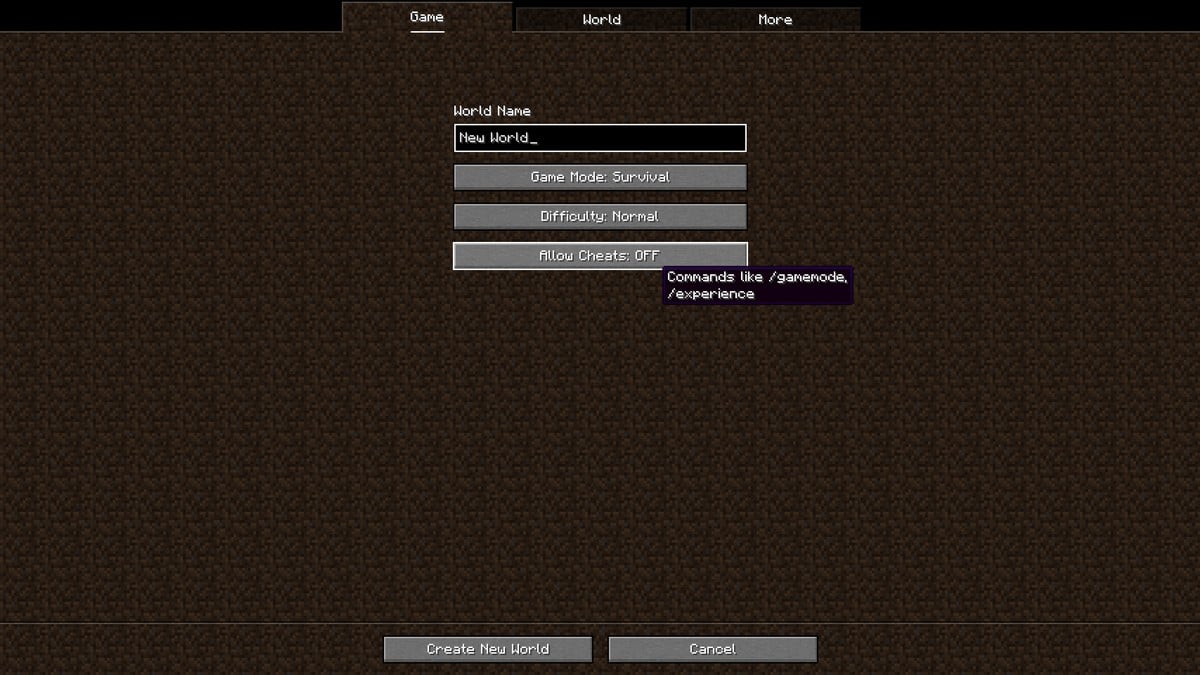
Exploits, bugs, and cheats are all regular parts of playing games, and Minecraft is no exception. Minecraft’s cheatin system is elaborate and allows you to do pretty much anything in the game. From teleporting, to spawning near-infinite amounts of mobs in the game. There are really hardly limits set to what you can do. However, to use cheats, you must first enable them, and in this guide, we’re going to show you how to do it on all platforms.
Editor’s Note: This post was updated in November 2023 and reflects the most up-to-date mechanics in the game.
Enabling or disabling cheating in Minecraft Java Editon
Using cheats in Minecraft has several advantages, such as helping creative building with unlimited resources and quick exploration through teleportation. Cheats also enable experimentation with game mechanics, making it easier to test redstone contraptions, enchantments, and potions.
They also provide customization options, allowing players to modify game rules and settings to suit their preferences. In other words, cheats can be valuable for educational purposes, helping players learn and understand various aspects of the game. However, it’s important to balance cheat usage with the intended survival aspect of Minecraft, as some players prefer the challenge of overcoming obstacles without cheats.
In that case, you’ve probably found yourself on both sides of the story at least once or twice, and you’re now looking into how to control cheating in Minecraft. This is where we deliver the sort of bad news, as in Minecraft Java Edition, cheats can be either enabled or disabled only while you are creating your world.

While creating a new world, you will get several options, and you will be able to choose between difficulty, game mode, and cheating. Choosing Creative Mode will automatically enable cheats, while choosing Survival Mode will automatically disable them.
Once your settings have been saved and a new world has been generated, there is no way to enable or disable cheats. However, it’s always a good idea to simply leave the cheats enabled.
Disabling and enabling cheats in Minecraft Bedrock Edition
Bedrock Edition is a bit different as it enables you to either enable or disable cheats at any point in the game, no matter whether you’ve just created the world or have been playing it for hundreds of hours. The catch is, however, that enabling cheats only once will disable achievements through the rest of the playthrough, no matter whether you turn them off again.
To enable cheats in Minecraft Bedrock Edition, follow these steps:
- Pause the game and go to settings.
- Once in settings, navigate to World and press the “Game” icon with the controller.
- Scroll the options on the right side until you reach the “Cheats” section.
- Toggle the setting on or off.

How do you enable and disable cheats on Minecraft Realms?
The thing with enabling cheats in Minecraft Realms is that only the moderator has access to these types of permission, so if you’re just another player and you’re trying to cheat your way through a survival server, you will most likely be unable to do it.
But if you have been given permission to edit the Realms World and you’re unsure of how to proceed just follow these steps.
- Go to the Realms list and select the pencil icon near the realm that you would like to edit.
- Select Edit World on the following screen.
- Once there, go to the game settings options.
- This is where a long list of possible cheats will appear, and you can pick and choose which options to enable and which to leave disabled.
And this is pretty much it. As you can see, Bedrock and Realms are pretty easy to adjust, while Java is severely limited when it comes to cheat manipulation.
Have something to add? Let us know in the comments below!

